Integration Guide
Setting Up Your Sandbox Environment
To begin integrating with our system, the first step is to register a merchant account in the sandbox environment. Follow this link to initiate the registration process: https://sandbox-dashboard.fonbnk.com/register-initiate.
Configuring Webhook Integration
Once you have a sandbox account, navigate to the Settings page on the dashboard. Here, you can configure a webhook URL to receive notifications regarding order status changes.
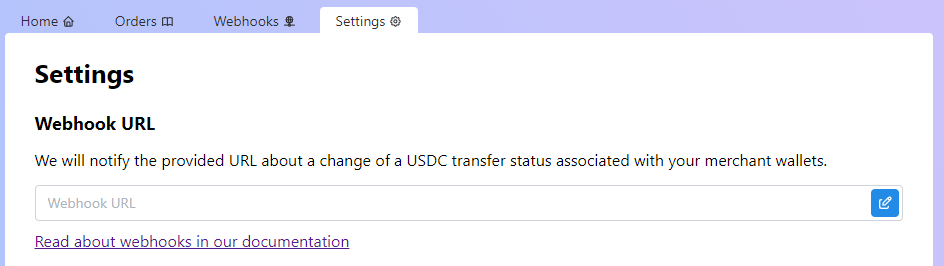
Learn more about the webhook structure and signature here.
You can also test your webhook integration using the Simulate the webhook request feature. Provide a URL and click the Send Request button to have the dashboard send a test notification to the specified URL.
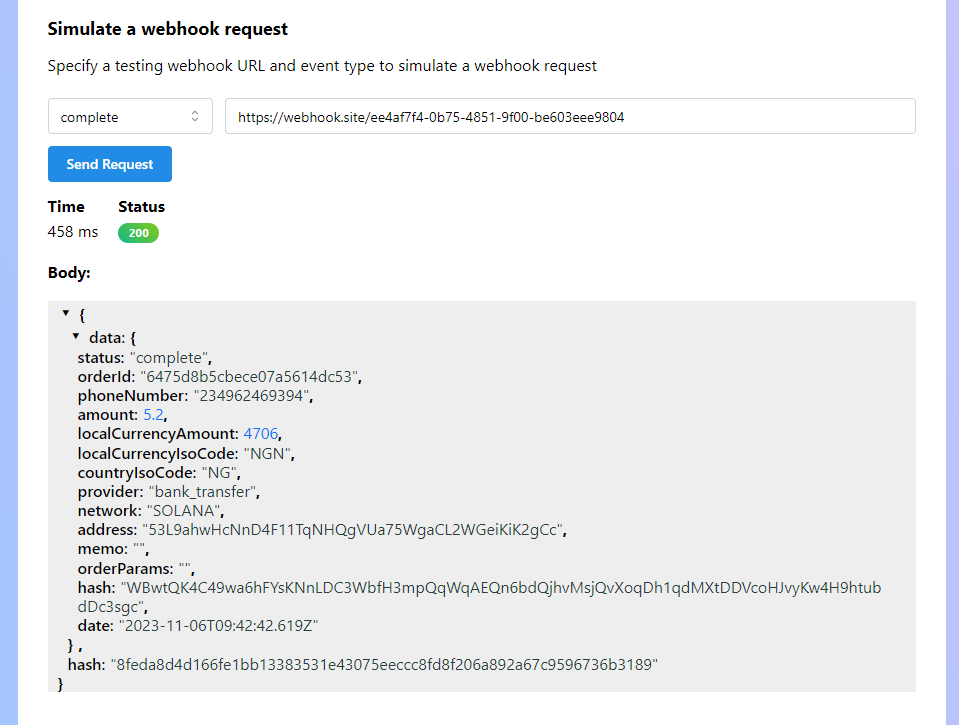
If you want to preview webhook notifications without setting up a server, you can use the webhooks service.
Generating Payment URLs and Creating Orders
To create sandbox orders, utilize the sandbox pay widget, which can be accessed at Sandbox Pay Widget. To associate an order with your merchant account, you must include the source parameter in the pay widget URL. You can find the source parameter value in the Additional Details section of the Settings page on the dashboard.

With the provided source parameter, the pay widget URL will look like this: https://sandbox-pay.fonbnk.com/?source=Psw1IQpx.
To create an order in the sandbox environment, you must use one of the following phone numbers:
| Country | Carrier | Phone Number | Password |
|---|---|---|---|
| Nigeria | MTN | 2347000000007 | ZoA8dA9CXF |
| Kenya | Safaricom | 254740719977 | ZoA8dA9CXF |
Make sure to use the Login with Password flow:
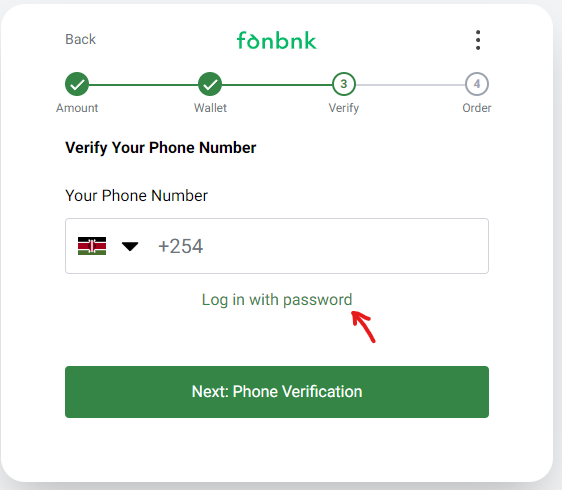
During sandbox testing, do not use real money. Simply confirm the order, and it will be marked as paid.
If the correct source parameter is present in the URL, the order will be displayed in the Orders tab of the dashboard:
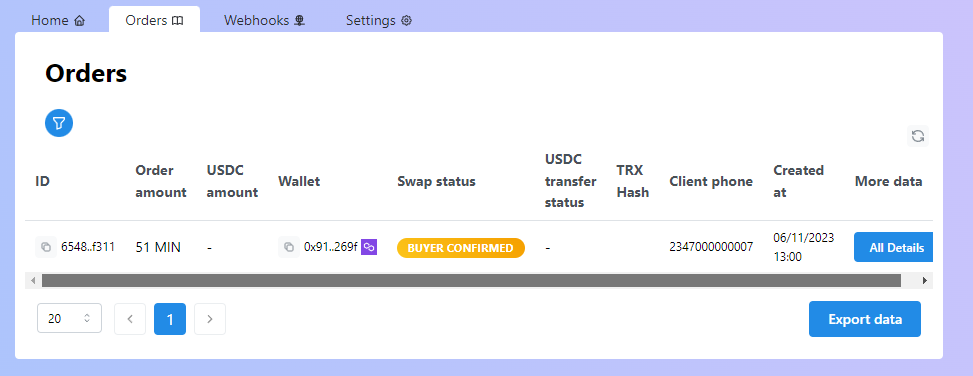
Webhook requests will also be visible in the Webhooks tab of the dashboard:
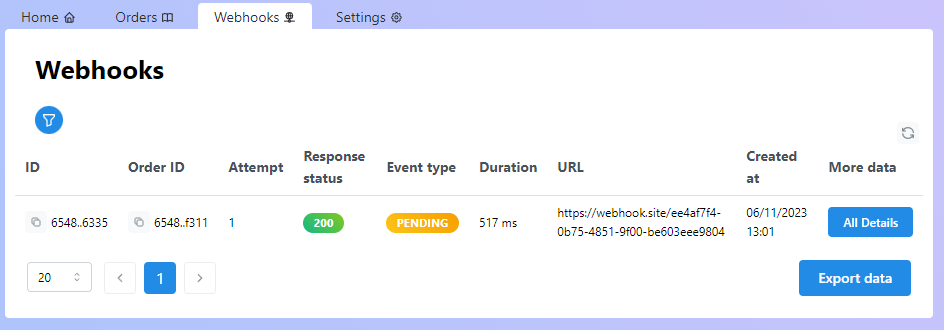
Video Tutorial
Here is a video tutorial that walks you through the process of creating a sandbox merchant account and generating payment URLs:
Merchant API
For those who wish to access pay widget-related data from their back-end, our merchant API is available. You can find the API documentation here.
Transitioning to Production
To create a live merchant account, proceed to register it here: https://dashboard.fonbnk.com/register-initiate. The live pay widget can be accessed at https://pay.fonbnk.com/. Everything else remains the same as in the sandbox environment, with the exception that you need to use real phone numbers to create live orders.